Get Started
To get started with DataPost please watch the demonstration video, then follow the tutorial steps below
Tutorial
Follow these steps to get started with DataPost
The following are required to use DataPost
• RACHEL-Plus 3.0 or 4.0
• RACHEL OS 3.1.1 or higher
• Android Phone running Android 9.x or newer
• The latest DataPost app on your Android Phone - Download
• The latest en-datapost module installed on your RACHEL-Plus device
Follow these steps to log in to webmail on RACHEL
1. Click the "Webmail" link on the main page of RACHEL
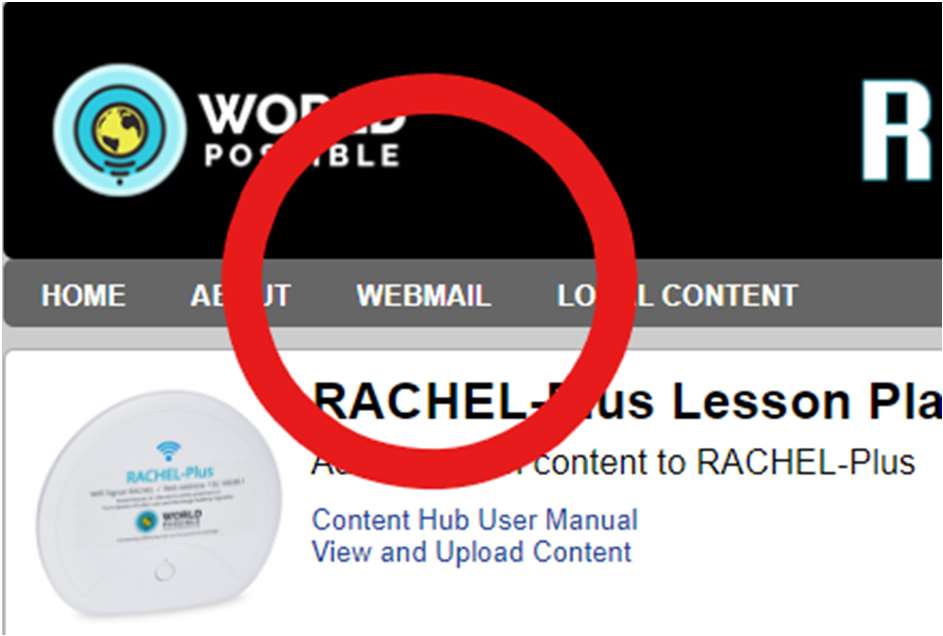
2. At the login prompt enter the username/password as user1/password and press "login". RACHEL is preloaded with 25 email accounts ( user1, user2, user25 ) all with the password of "password".
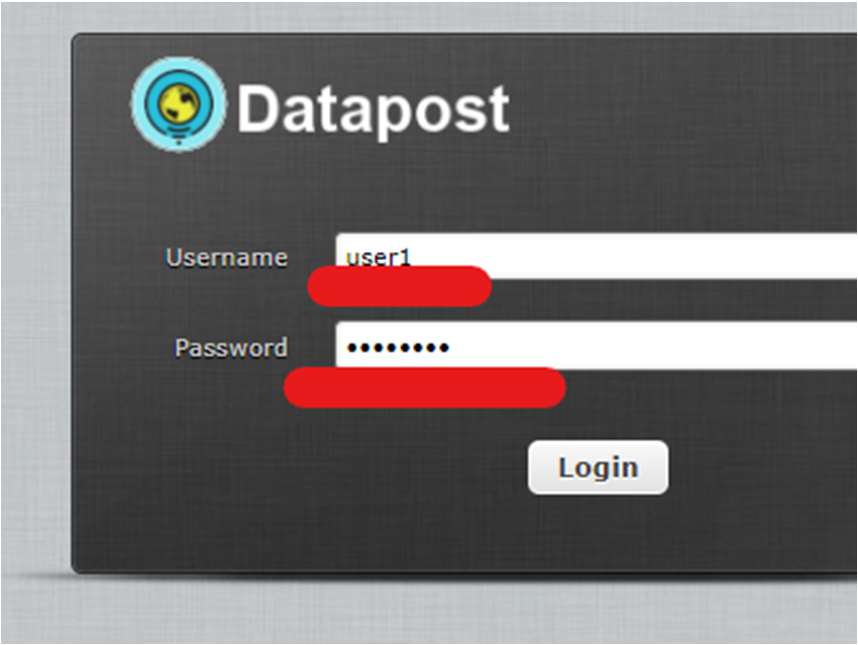
3. From DataPost webmail you can now compose and send an email to any email address on earth. If you are a project sponsor, you can send an e-mail to them from your Gmail or any other email service you use
4. The end of your email address (the domain) is assigned by RACHEL device using a six digit code that matches the RACHEL MAC ID. For instance user1@AB12CD.datapost.site where AB12CD changes based on each RACHEL device.
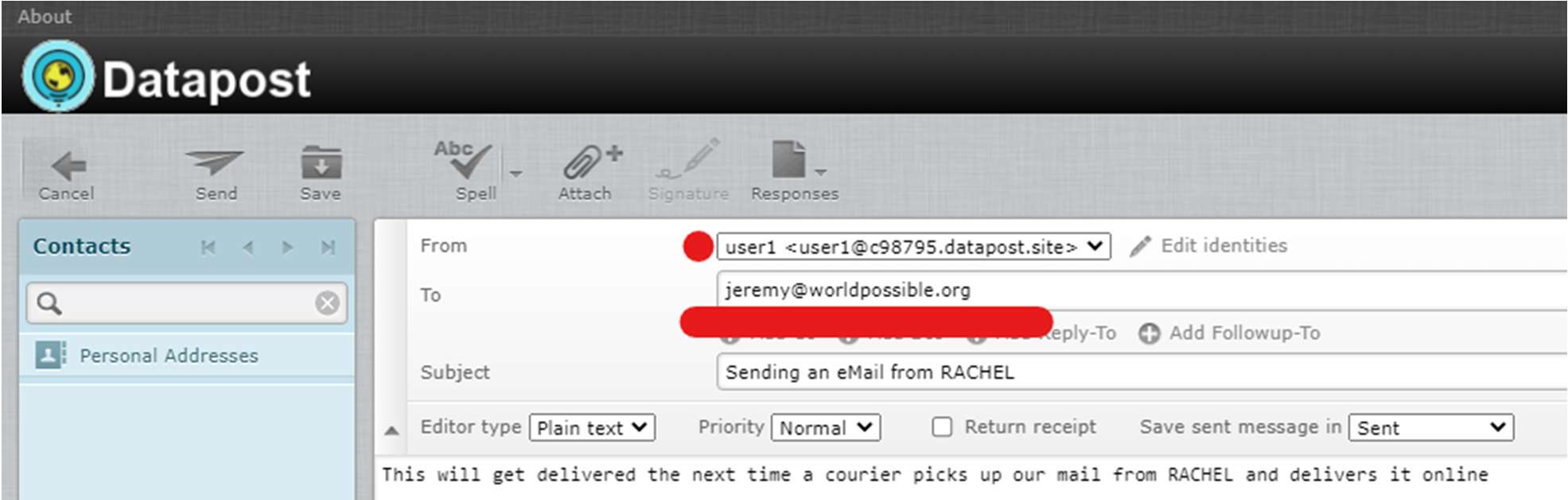
1. Download the DataPost app to your android phone
2. Connect your android phone to the RACHEL WiFi Signal
3. Open the DataPost app on your android phone and press Sync with RACHEL
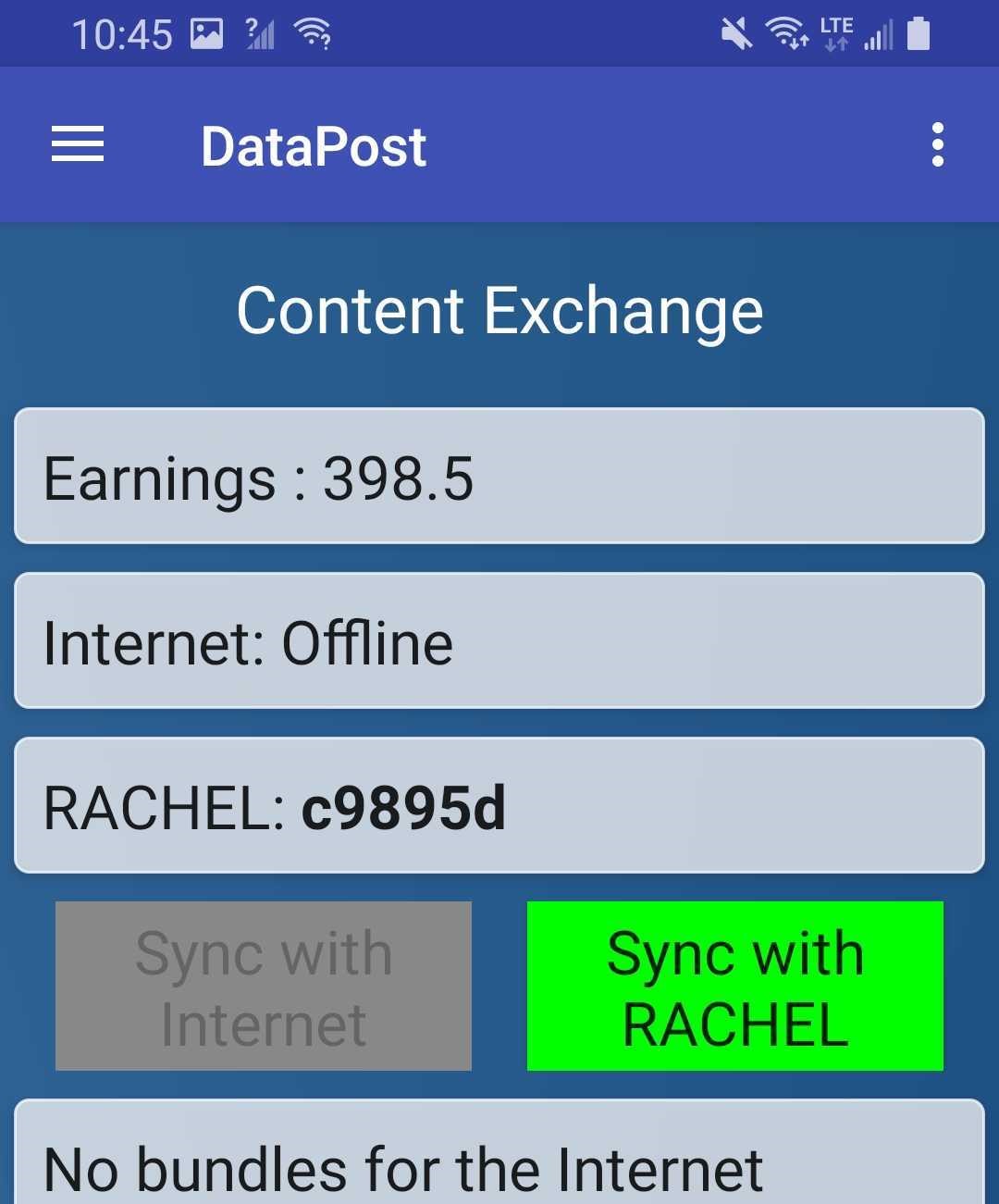
4. Return with your android phone to a place with internet or data connectivity, open the DataPost app and click Sync with Internet
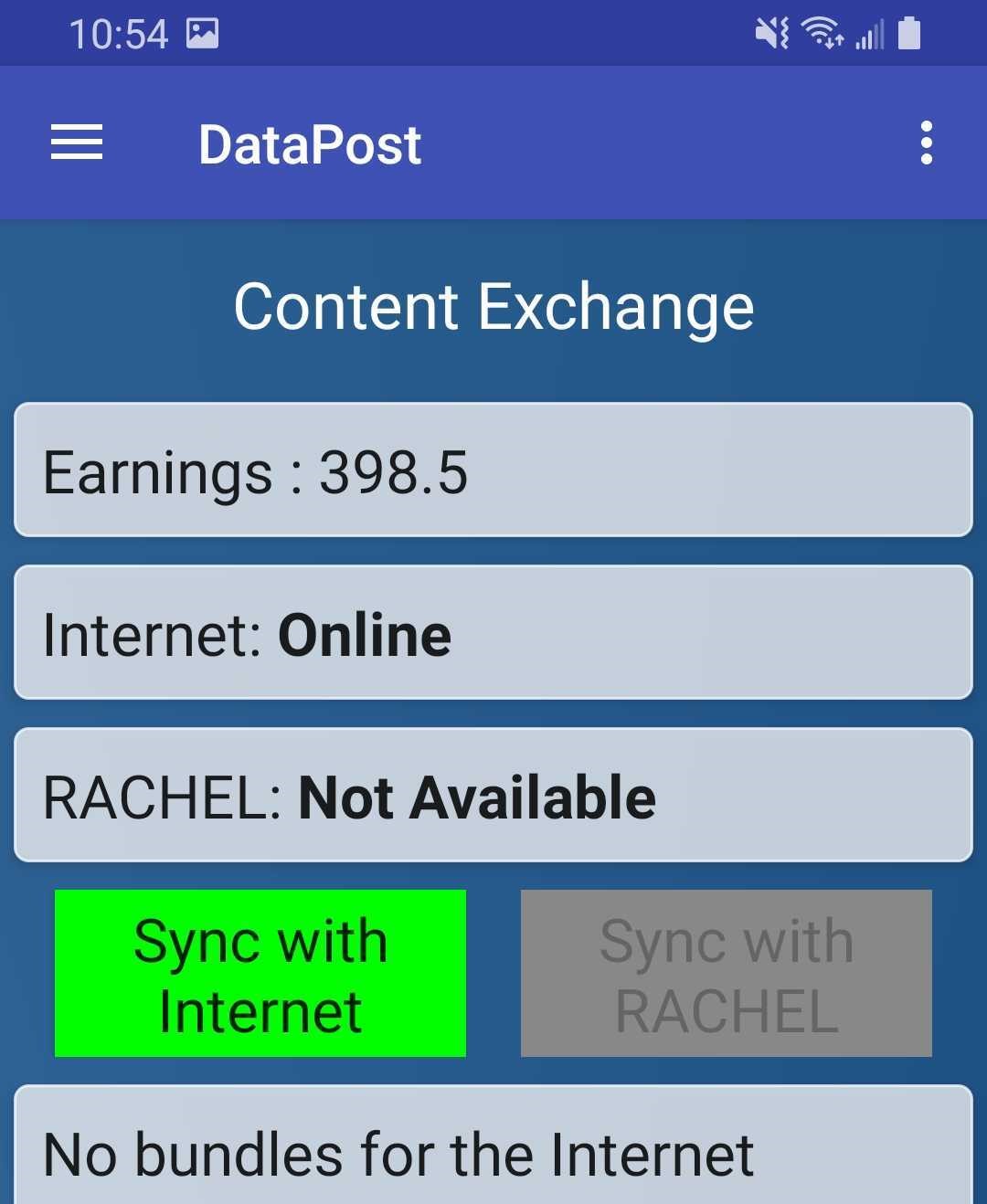
5. Your mail will now be delivered!
6. While your android phone is connected to the internet, if you have access to any RACHEL devices that have data needs, they will appear in a list
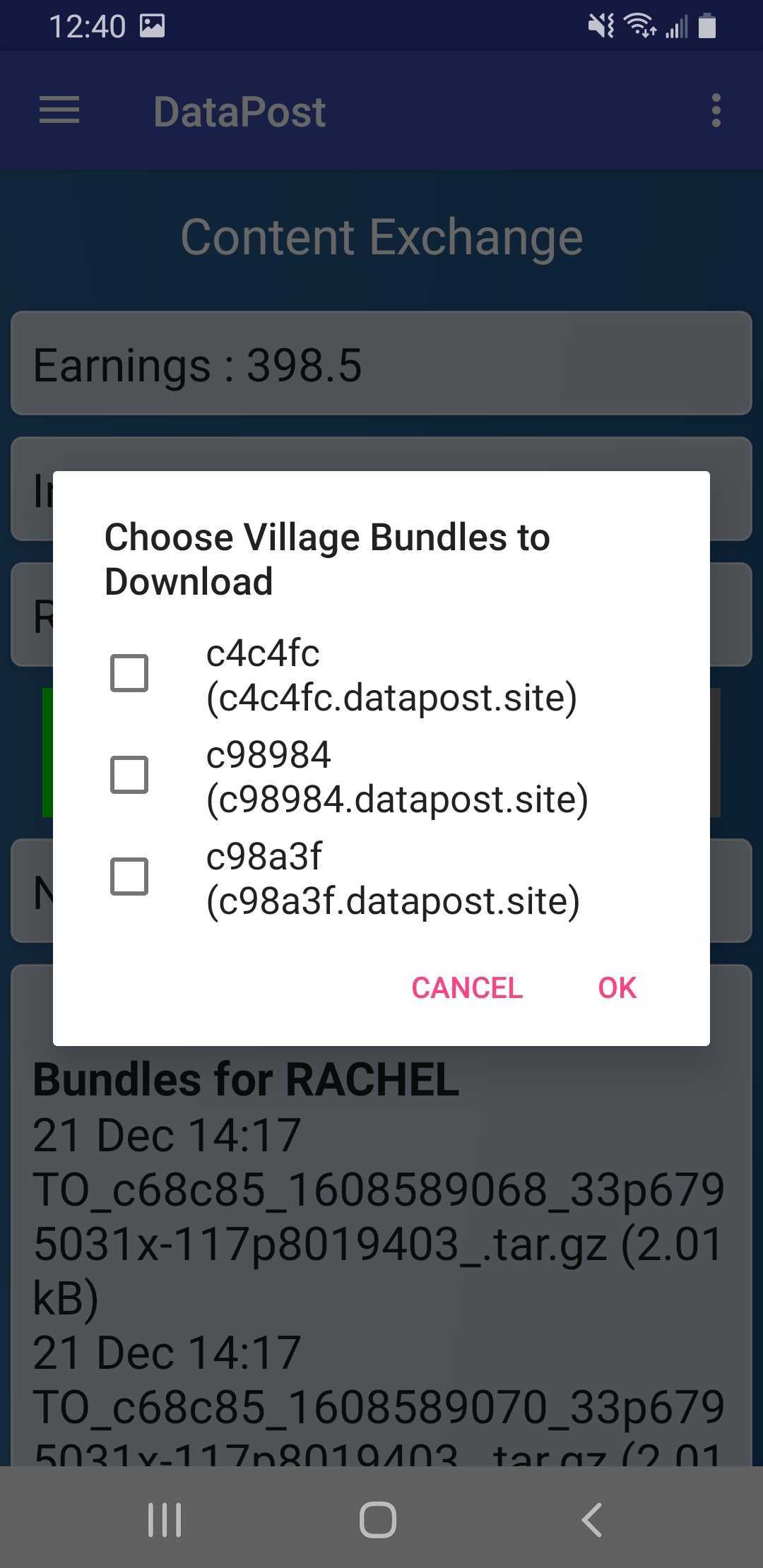
7. You can now deliver these mail bundles back to the original RACHEL-Plus device!
Please note: When using the DataPost app to pick up a bundle of e-mails from the internet destined for RACHEL, the android phone user must first have picked up a bundle from RACHEL and delivered it to the Internet. This process ensures the android phone user at one point had physical access to the RACHEL device and can be trusted to carry e-mails.
Need More Help Getting Started?
Visit the our support forums for help getting started with DataPost